Investing in a new piece of dealership software is a pivotal moment. If the implementation goes smoothly, it could mean the beginning of a new, more profitable era for your business. If things go sideways, however, it could spell months, even years of headaches and lost revenues. Many dealers default to the software vendor’s way of onboarding. Sometimes, this works out great. Other times, not so much. At the very least, every dealer should be prepared to ask the right questions.
Here are the 7 most common mistakes dealers make during a software implementation. Be sure to save this article and review anytime you're onboarding a new tool. Share with your team as well, so everyone is on the same page.
Mistake #1: Misaligned expectations
The fastest way to ruin a software implementation is with misaligned expectations. Not being on the same page with your vendor will kill momentum and destroy the little trust your team has in the new tool.
A common mistake is to assume the onboarding process will only take a few days. In reality, it could take up to three months for your team to get back to 100% productivity with the new tool. Ask your vendor for a clear timeline for onboarding and when you can expect to be at full-speed.
Another momentum-killing assumption has to do with training. Who needs to be in the training sessions, and when? Is training just for the managers or the entire team? How many sessions will there be, and are they mandatory? Ask your vendor for their recommended training schedule, but check to see if it’s realistic for your team.
Finally, set the proper expectations for the software itself. Make sure your team knows why you’re switching to this new tool and the impact it will have on their work.
In short, don’t make any assumptions about the software implementation. Ask for realistic expectations from your vendor, and then relay those expectations to your team.
Mistake #2: Not Prepared for Onboarding
Not being prepared for onboarding can derail a software implementation before it begins. Onboarding will have a massive impact on your team’s performance moving forward. It should not be done haphazardly.
The most essential document in the onboarding process is the roadmap or checklist. The roadmap answers the “Five W’s” for your team:
- WHO needs to attend each training?
- WHAT will be discussed at each training?
- WHEN will the sessions be?
- WHERE will the sessions be held?
- WHY is each component of training important?
The final question—WHY—is especially critical for building buy-in from your team. Your trainer should explain the WHY of each exercise during the onboarding sessions to keep the team engaged.
Additionally, the onboarding roadmap should have learning milestones—what the team should be learning and by when. This helps keep the group on track and your team feeling like they are making progress.
Your software vendor should supply the roadmap or checklist before onboarding. If they don’t, ask for a training schedule and what will be covered in each session. Insist they provide some sort of plan, or your onboarding is doomed to go awry.
Mistake #3 - Not Having the Software Configured Before Training
Mistakes #1 and #2 can doom a software implementation from the get-go. Mistake #3 won’t rear its ugly head until after the training, which could be even more disastrous.
It’s common for dealers to want to rush into training. Often that means training on the software with default configurations and test data. They figure, “The earlier we can get the team familiar, the better off they’ll be.”
That’s just not the case.
The danger of using default settings and test data is that your team will come to expect perfect scenarios: Fully-filled out customer profiles, comprehensive vehicle data, and pristine financing applications. It may look pretty, but your team needs to experience real-life scenarios and challenges they’ll face on a daily basis.
Using real customer data will help your team learn the new software more quickly. As they say, practice doesn’t make perfect—perfect practice makes perfect.
Also, be sure to test the new software before sessions begin. Nothing will derail a training session faster than faulty software. It’s an instant trust-killer and a waste of time.
Mistake #4 - Not Training Managers First
Your managers are the linchpin for a successful software implementation. You need them fully trained and fully bought-into the new system before bringing in the rest of the team. That’s why onboarding should start with a managers-only training session.
Training your staff and managers at the same time only breeds confusion and makes onboarding last longer. With your managers trained ahead of time, they can help your team get up to speed more quickly. They can also help the vendor trainer adapt their sessions to fit your team’s needs.
Most importantly, when your team sees the managers bought-in, they will buy-in, too. The managers should be at the employee training sessions to show their support and assist the trainer.
A successful software implementation starts at the top—with you and your managers.
Mistake #5 - Not Setting Aside Dedicated Training Time.
New software implementation is a huge monetary investment, but it’s equally as large of a time investment. If you fail to recognize that, the time you waste will far exceed the value of the new tool.
To avoid a botched implementation, set aside dedicated time for training. How much time, exactly? That’s what you need to discuss with your vendor. Align your expectations so you can set aside the proper amount of time.
Independent dealerships are extremely busy and often hectic. It’s tempting to schedule a training and then pull anyone available into the session. Often, this means pulling salespeople off the floor at the busiest time of day. Nobody has time for that.
Schedule dedicated, mandatory training sessions at times that work best for your team. You might have to schedule multiple sessions for your employees so that you always have people to run the store. Try to schedule training early in the morning before things get too busy.
Once you set training times, do your best not to reschedule. The last thing you want to do is push off training for too long.
Mistake #6 - Unengaging Training Sessions
Getting your team into training sessions is only half the battle. If they get there and check out immediately, it will all be for nothing. This happens more than you might think—boring, unengaging training sessions are the downfall of many software implementations.
When your team checks out during training, they don’t just miss key learnings on how to make best use of the software—they are also far less likely to use the software at all. Your new software won’t make much of a difference if your people don’t use it.
Here are a few things you can do to keep your team engaged during onboarding:
- Set ground rules. No cell phones or browsing the web on their laptops. Make sure everyone shows up on time and can stay for the entire session.
- Everyone has their own laptop or workstation. It’s infinitely more engaging to use the tool yourself instead of watching someone else do it.
- Use practical exercises. Give your team mini-projects during training, like setting up a customer profile and running specific reports.
- “What’s in it for me?” Answer this question for your team as often as possible. Explain why each component, feature, or exercise is relevant to their work.
Another way to engage your team is to treat the session like a conversation rather than a lecture. The trainer should ask a lot of questions and be open to answering questions from the team.
Mistake #7 - One-Size-Fits-All Training
Every dealership operates differently, especially in the world of independent dealerships. A luxury imports store is vastly different from a volume dealer or BHPH shop. Single-user stores have unique requirements for their software, and so do multi-rooftops.
With that in mind, shouldn’t software training be customized for your dealership?
Unfortunately, this doesn’t always happen. One-size-fits-all onboarding is common among software implementations, leaving your team with a basic knowledge of the tool, but not how to use it in their day-to-day work.
One-size-fits-all training can cause more harm than good. Your team will never learn how to get the most out of the new tool, and they are more likely to check out during training. Why learn about features and use cases that don’t apply to them?
Training your managers first will help the vendor trainer understand the needs of your dealership and customize your training. Inform the vendor:
- Features and functionality most relevant to your team
- How you use your existing software—what you like about it and what you don’t
- Questions and concerns from the team
Customized training will keep your team engaged and help them get the most out of your new tool. Don’t let an off-the-shelf implementation be your downfall.
Make Your Next Software Implementation a Success
Now you know what to do if your goal is to ruin your next software implementation. As you can see, it’s rather easy to do. Pitfalls are everywhere, from pre-training through full onboarding.
Of course, your goal is to have a successful software implementation. With a little due diligence and planning, any dealership can make this happen.
Start with aligning your expectations with the vendor. Make sure you and your team know what to expect each step of the way. Have a detailed roadmap or checklist handy to track your progress through onboarding. Before training, the software should be configured, tested, and have live data flowing through it. This is the best way for your team to learn. On the point of learning, training your managers first will help the rest of your team get up to speed more quickly. Set aside dedicated time for training, and do your best to keep your team engaged and active during sessions. Finally, ensure your training session is customized for your dealership’s unique needs.
In a perfect world, dealers could rely entirely on software vendors to ensure a successful implementation. While many vendors take pride in their onboarding process, the responsibility is ultimately in your hands. It’s your investment—it’s your job to make sure it goes right. Hold onto this guide for your next software implementation, and even share with your vendor, so they know your high expectations.
Software implementations don’t have to be difficult. By avoiding these mistakes, you’ll be in for a smooth ride.

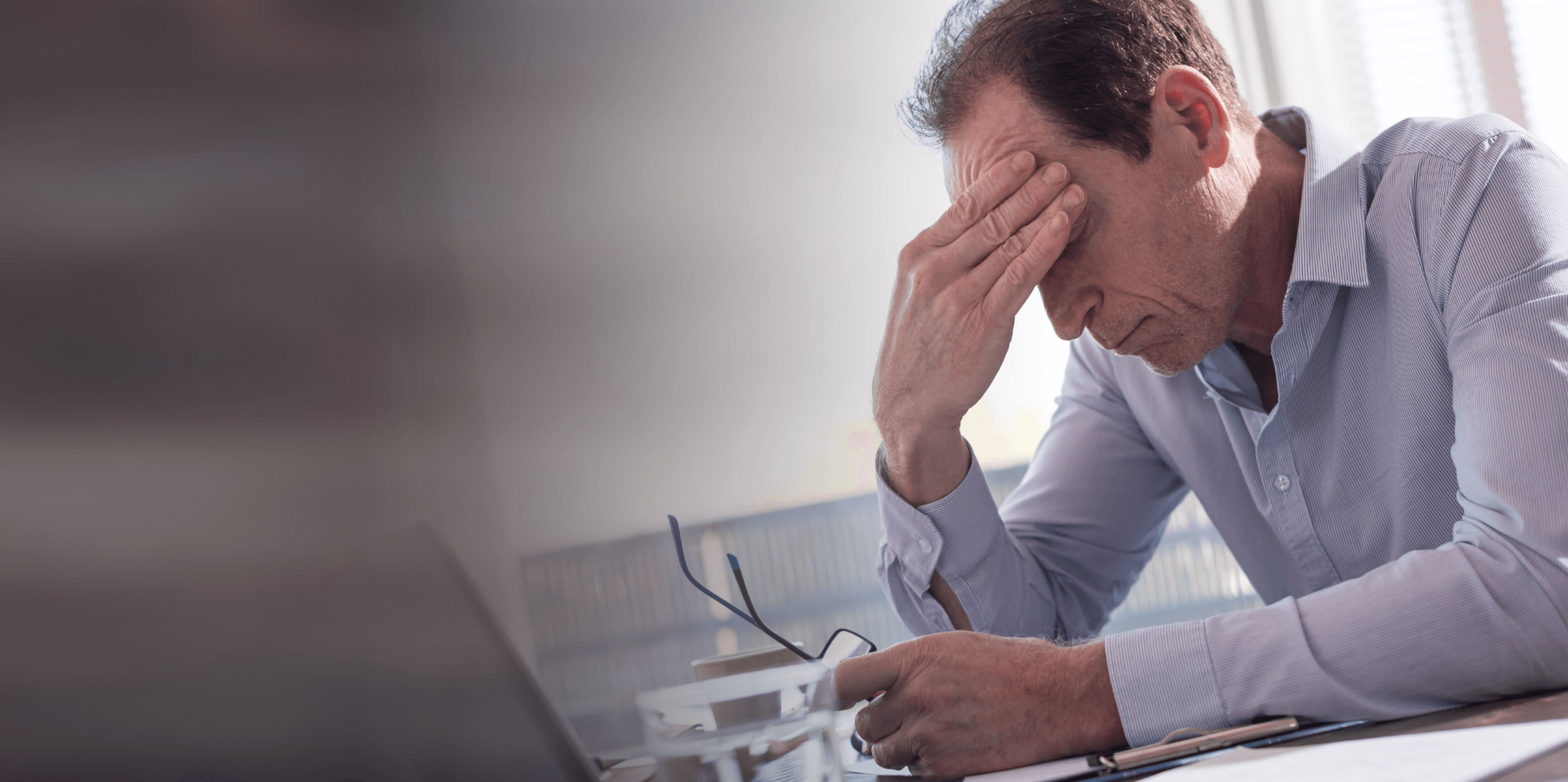





.jpg)
.jpg)
.jpg)
.jpg)


.png)
.png)
